Power Apps Formula Bar
Microsoft Power Apps is a powerful platform that allows you to create custom applications for your organization. One of the key features of Power Apps is the formula bar, which enables you to build complex calculations and workflows.
The new Power Apps formula bar has been redesigned to make it even more powerful and user-friendly. Here are some of the key features of the new formula bar:
IntelliSense: The new formula bar includes IntelliSense, which provides suggestions for functions, formulas, and variables as you type. This feature can help you write formulas more quickly and accurately, and it can also help you discover new functions and features that you may not have known about before.
Syntax highlighting: The new formula bar also includes syntax highlighting, which makes it easier to read and understand complex formulas. Syntax highlighting color codes different parts of the formula to help you quickly identify variables, functions, and operators.
Auto-complete: The new formula bar includes auto-complete, which can help you save time and reduce errors. When you start typing a function or formula, the formula bar will suggest possible completions, and you can choose the one you want by pressing Tab or Enter.
Function help: The new formula bar includes a built-in function help feature, which provides detailed information about the syntax, parameters, and examples for each function. This feature can help you learn new functions and use them more effectively in your formulas.
Debugging tools: The new formula bar includes a number of debugging tools, including a formula checker and a step-through debugger. These tools can help you identify and fix errors in your formulas more quickly and easily.
Overall, the new Power Apps formula bar is a major upgrade that can help you create more powerful and complex formulas with greater ease and efficiency. Whether you're a seasoned Power Apps developer or just getting started, the new formula bar is a tool that you won't want to miss.
Microsoft Power Apps is a powerful platform that allows you to create custom applications for your organization. One of the key features of Power Apps is the formula bar, which enables you to build complex calculations and workflows.
The new Power Apps formula bar has been redesigned to make it even more powerful and user-friendly. Here are some of the key features of the new formula bar:
IntelliSense: The new formula bar includes IntelliSense, which provides suggestions for functions, formulas, and variables as you type. This feature can help you write formulas more quickly and accurately, and it can also help you discover new functions and features that you may not have known about before.
Syntax highlighting: The new formula bar also includes syntax highlighting, which makes it easier to read and understand complex formulas. Syntax highlighting color codes different parts of the formula to help you quickly identify variables, functions, and operators.
Auto-complete: The new formula bar includes auto-complete, which can help you save time and reduce errors. When you start typing a function or formula, the formula bar will suggest possible completions, and you can choose the one you want by pressing Tab or Enter.
Function help: The new formula bar includes a built-in function help feature, which provides detailed information about the syntax, parameters, and examples for each function. This feature can help you learn new functions and use them more effectively in your formulas.
Debugging tools: The new formula bar includes a number of debugging tools, including a formula checker and a step-through debugger. These tools can help you identify and fix errors in your formulas more quickly and easily.
Overall, the new Power Apps formula bar is a major upgrade that can help you create more powerful and complex formulas with greater ease and efficiency. Whether you're a seasoned Power Apps developer or just getting started, the new formula bar is a tool that you won't want to miss.
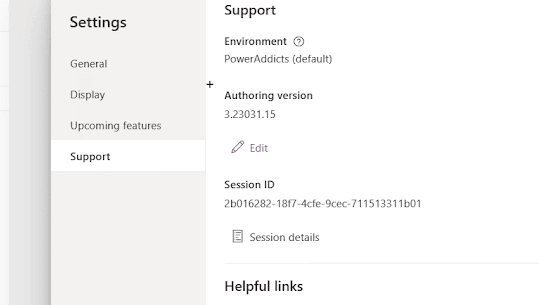
Comments
Post a Comment